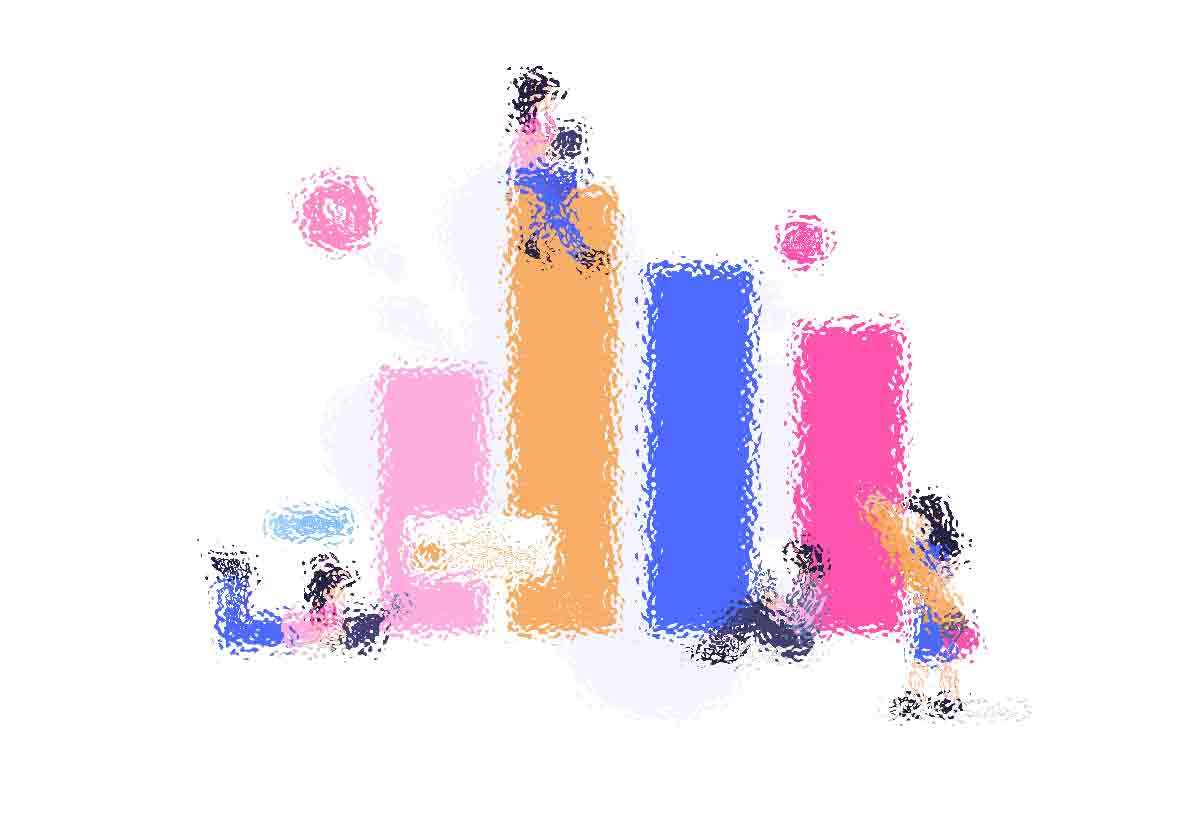First Talk
Pine Script’s alert feature is an effective tool that can greatly enhance your trading tactics. Traders may remain up to date on important market moves and make more informed decisions by having the option to set up notifications to be sent out depending on specified criteria. We’ll dive into the nuances of the alert feature in this in-depth article, offering crucial advice and concise examples to help you become an expert in Pine Script alerts.
What is Pinescript?
Pine Script, a specialized scripting language, was specifically developed for the TradingView platform to enable the creation of personalized technical analysis indicators and strategies. Boasting a user-friendly syntax and an extensive collection of pre-existing functions, Pine Script has emerged as the preferred option for traders seeking to construct their own unique trading instruments.

Understanding the Alert Function
Pine Script’s alert function lets you set custom alerts based on conditions within your trading strategies. When those conditions are met, it triggers a notification, which you can send via email, SMS or an in-app message depending on your preferences.
Syntax for the alert function:
alert(condition, title, alert_type, frequency)
The alert() function in Pine Script is used to trigger an alert based on certain conditions. Here’s the breakdown of its parameters:
condition: This parameter specifies the condition under which the alert should be triggered. It could be a boolean expression or any condition that evaluates to either true or false.title: This parameter defines the title or message for the alert. It’s the text that will be displayed when the alert is triggered.alert_type: This parameter determines the type of alert. It could be one of the predefined alert types such asalert.message,alert.alert_once_per_bar,alert.freq_once_per_bar, etc. This specifies how often the alert should be triggered.frequency: This parameter specifies the frequency of the alert. It could bealert.freq_once_per_bar,alert.freq_once_per_minute, oralert.freq_once_per_hour, depending on how frequently you want the alert to be triggered.
So, when you use the alert() function, you provide the condition that triggers the alert, the message to be displayed, the type of alert, and the frequency at which it should occur.
Different Alert Types in PineScript

There are three primary types of alerts in Pine Script:
Price Alert: A price alert triggers when the market price of an asset reaches a specific level. Traders can set price alerts to notify them when the price hits a target they are interested in, whether it’s for entering a trade, setting stop-loss orders, or taking profits.
Percentage Alert: A percentage alert triggers when the price of an asset moves by a certain percentage. Traders use percentage alerts to monitor significant price movements relative to the asset’s current value. For example, a trader might set a 5% percentage alert to notify them if the price of an asset increases or decreases by 5% from its current level.
Crossing Alert: A crossing alert triggers when one indicator or price line crosses another indicator or price line. Common examples include a price crossing above or below a moving average, or a faster moving average crossing above or below a slower moving average. Crossing alerts can signal potential changes in trend direction or momentum, and traders use them to identify entry and exit points for trades.
These types of alerts are essential tools for traders, helping them stay informed about market movements and make timely decisions based on predefined criteria.
Creating Basic Alerts
To construct a basic alert, start by identifying the condition that will trigger the alert. For instance, you can use the following code to set up an alert to be sent when the price passes above a moving average:
//@version=5
indicator('Price Crossing Moving Average Alert', shorttitle='PCMA Alert', overlay=true)
// Input variable for the length of the moving average
length = input.int(14, minval=1, title='Length')
// Source for the moving average calculation
src = close
// Calculate the simple moving average (SMA)
ma = ta.sma(src, length)
// Determine if there's a crossover event where the price crosses above the moving average
crossAbove = ta.crossover(src, ma)
// If there's a crossover event, trigger an alert
if crossAbove
alert('Price Crossed Above Moving Average', alert.freq_once_per_bar)
// Plot the moving average on the chart
plot(ma, 'Moving Average', color=color.new(color.blue, 0))
Advanced Alert Techniques
Combining several circumstances allows you to construct more sophisticated alerts. For example, you can set up an alert to go off when the price crosses below a moving average and the RSI is overbought.
This Pine Script code demonstrates an advanced alert example where an alert triggers when the price crosses below a moving average and the Relative Strength Index (RSI) indicates overbought conditions. Here’s a breakdown:
//@version=5
indicator('Advanced Alert Example', shorttitle='AAE', overlay=true)
// Moving Average Parameters
length = input.int(14, minval=1, title='Length')
src = close
ma = ta.sma(src, length)
// RSI Parameters
rsiPeriod = input.int(14, minval=1, title='RSI Period')
rsi = ta.rsi(src, rsiPeriod)
// Conditions
crossBelow = ta.crossunder(src, ma)
overbought = rsi > 70
alertCondition = crossBelow and overbought
// Trigger Alert
if alertCondition
alert('Price Crossed Below MA and RSI Overbought', alert.freq_once_per_bar)
// Plot Moving Average
plot(ma, 'Moving Average', color=color.new(color.blue, 0))
Alert Management and Best Practices
When dealing with alerts within Pine Script, it is important to keep in mind the following best practices:
*Identify the purpose of the alert by using descriptive titles.
*Set the frequency of alerts to avoid excessive notifications.
*Group related alerts within one script to keep the workspace organized.
*Test your alerts under different market conditions to make sure they work as expected.
PineScript Alert Function Example – 1
To enhance your comprehension of the alert function in Pine Script, we have provided a few supplementary examples.
Example 1: Alert when the price increases by 3%:
//@version=5
indicator('Percentage Increase Alert', shorttitle='PIA', overlay=true)
// Input variable for the percentage change
percentageChange = input.float(3, title='Percentage Change') / 100
// Define the condition for triggering the alert
condition = close > close[1] * (1 + percentageChange)
// Trigger the alert if the condition is met
if condition
alert('Price Increased by 3%', alert.freq_once_per_bar)
PineScript Alert Function Example – 2
This Pine Script code creates an indicator that triggers an alert when the MACD (Moving Average Convergence Divergence) line crosses above the signal line. Here’s the breakdown of the code:
Example 2: Alert when MACD crosses above the signal line:
//@version=5
indicator('MACD Cross Alert', shorttitle='MCA', overlay=false)
// Calculate MACD and Signal Line
[macdLine, signalLine, _] = ta.macd(close, 12, 26, 9)
// Determine if there's a crossover event where MACD crosses above Signal Line
crossAbove = ta.crossover(macdLine, signalLine)
// If there's a crossover event, trigger an alert
if crossAbove
alert('MACD Crossed Above Signal Line', alert.freq_once_per_bar)
Conclusion
Learning how to use Pine Script’s alert feature will greatly improve your trading tactics by keeping you updated on important changes in the market and assisting you in making more intelligent choices. You can become an expert in Pine Script alerts by learning about the many kinds of alerts, developing basic and complex alert conditions, and adhering to best practices for alert administration.